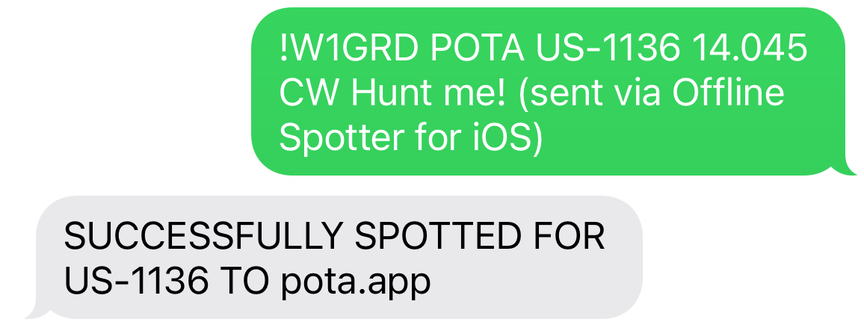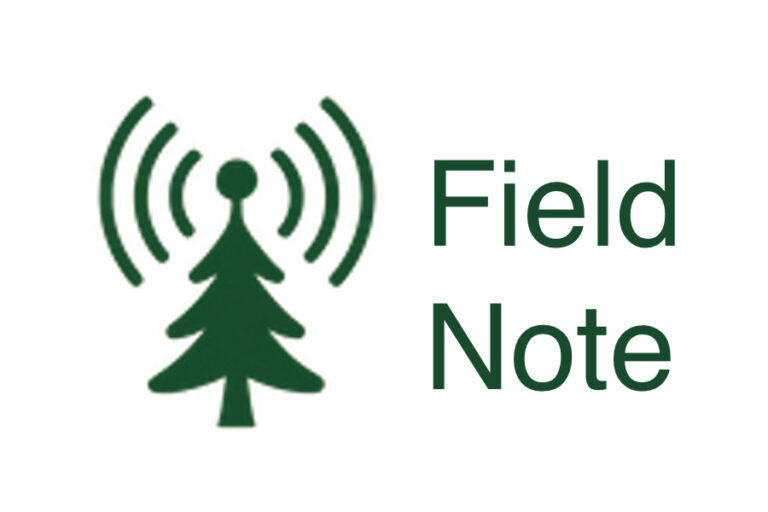Offline Spotter is an iPhone app by Kris Linquist W1ADV that allows you to spot yourself in a POTA or SOTA reference using the satellite feature of newer iPhones. It’s one of those things that you don’t need until you need it, and when you do need it, it’s quite likely that you aren’t in a position to get it.
There are a few ways to spot yourself when you know ahead of time that you will be in an area without cell coverage. The simplest is to use the Activations page at POTA.app (https://pota.app/#/activations) to set up a window of time that you expect to be operating in. As I recall, it is three or four hours, so if I think I’ll be on the air at 12Z I’ll set the schedule to be from 10Z to 14Z. Once your station is up, the Reverse Beacon Network (RBN) will hear you, match the call to the schedule, and automatically spot you at POTA.app.
Spotting using the Activations page is pretty reliable for single-park activations and, of course, only works when you remember to set it up ahead of time. I’ve heard of issues for rovers where the second and subsequent parks aren’t spotted correctly using the method.
A second method is to use text messaging to format and send a message to the APSPOT SMS messaging gateway. This system by Josh VK2MES allows you to send commands via text message to do things like spot yourself, get a list of active spots, and so on.
Many activators might be familiar with SOTAMAT, a system that lets you spot over RF using FT8, FT4, PSK31, RTTY, and a few others. It leverages RBN and a special format to trigger spotting.
I normally spot myself in the field once everything is set up. I operate mainly on the east coast and rarely have any trouble getting a cell signal. While I was planning a set of hikes south of San Francisco for a recent west-coast trip, though, I noticed that every single park I intended to visit was very clear that there was no cell service anywhere in the park. This turned out to be mostly true. I took a look at APSPOT, SOTAMAT, and a few other techniques and loaded them up on my phone.
By luck I’d just read a post on QRZ by Kris announcing his new app, Offline Spotter for POTA/SOTA. It’s iPhone-only, but that’s what I carry, and I spent 99 cents to download and test in the California redwoods. It turned out to be the simplest solution by far.
Using Offline Spotter is straightforward. Open the app and you are presented with a list of nearby POTA and SOTA references. There’s no account to sign up for or log in to, no config at all, just a list of parks. You can split the list, so if you are just interested in seeing POTA references, click the POTA button.
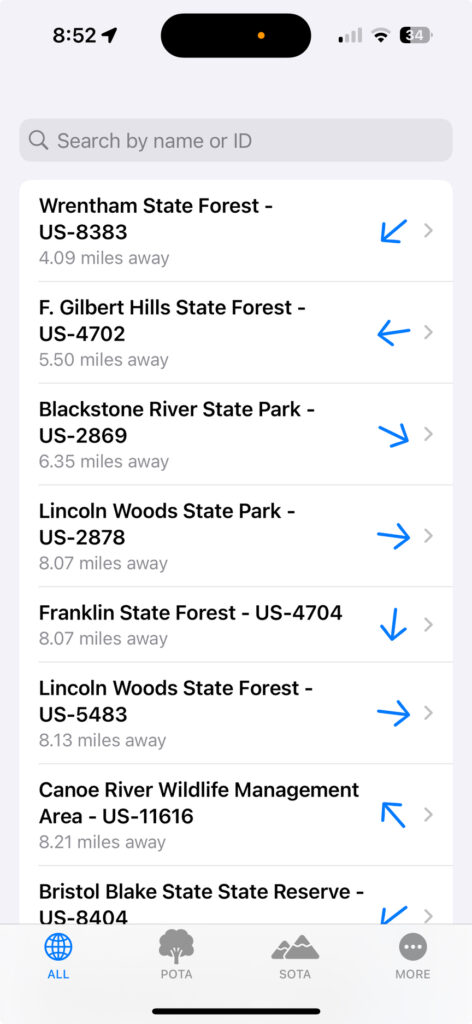
Selecting a park opens up a short form to enter the frequency and mode you are using, and your callsign if it is the first time you’ve used the app. I use Gaia GPS as my navigation app and I was happy to see a link to open the location in it, which could be useful for planning.
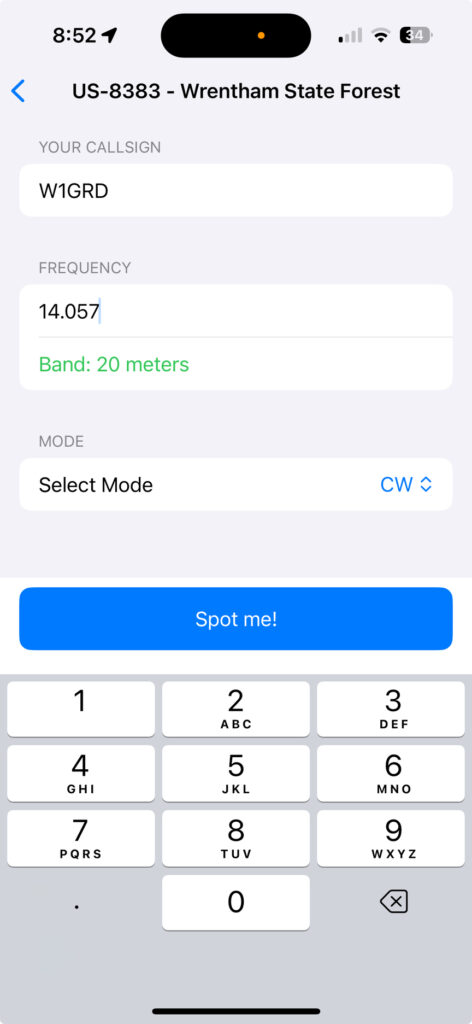
The Spot me! button will open a quick sheet that lets you choose to send the spot via the Internet or via SMS. In the situation where you have no cell coverage, SMS is the right choice. When you are out of range of any cell service on an iPhone 14 or newer you’ll see a little satellite icon up in the upper right of the screen, where you cell signal graph would normally be. Unfortunately earlier models don’t have the hardwire required for satellite communication.
Using SMS via satellite is currently free (I’m writing in August of 2025), but keep an eye on it as Apple is famous for something being free for years before they bundle it into a service package of some sort. It requires line-of-sight to the satellite, and the app will guide you through finding a satellite to use and then maintaining the connection once you’ve found one.
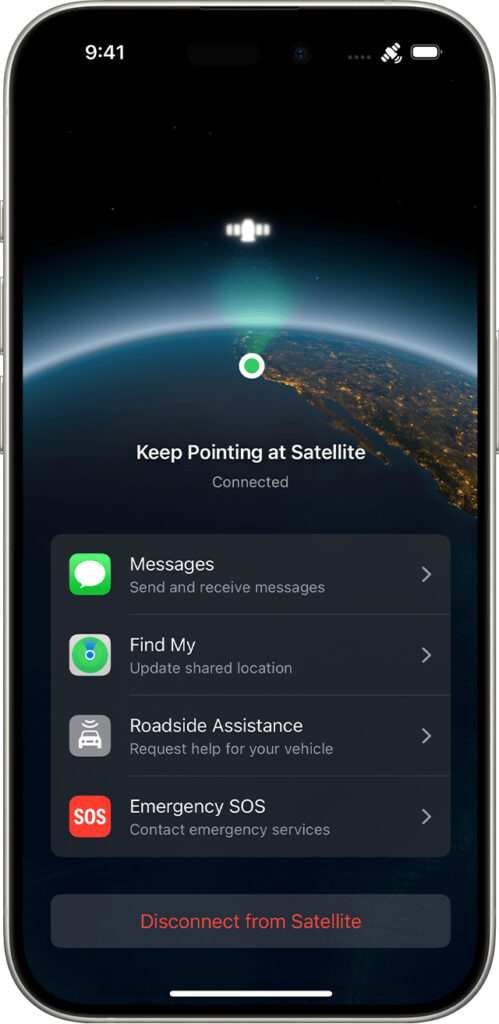
Unlike the Garmin inReach, which uses the linked Iridium satellite network, losing connection with the satellite means you are out of luck. Garmin’s system feature linked satellites, so your messages on that network can be relayed from one satellite to another until a suitable ground station link is found. On the Apple side, you have to see the satellite, and the satellite also needs to see a ground station. Practically speaking, the message is really short and a one-shot, so once you have a connection it should squirt right out.
That is, unless you are under a tree canopy, like I was. My testing was done deep in the redwood forests around San Jose, and the trees pretty much entirely block the satellite signal. They block my little 10W RF signal, too, as my very low QSO count and incomplete activations in the forests demonstrate. Moving around in that situation is required, and my success rate was relatively low in this environment, five or six attempts for each solid contact. I also used the app in kinder conditions, up on a ridge, and in that situation there was no issue whatsoever in finding and holding a satellite signal.
Once your connection is established, Messages pops up populated with your text, and you just hit Send.
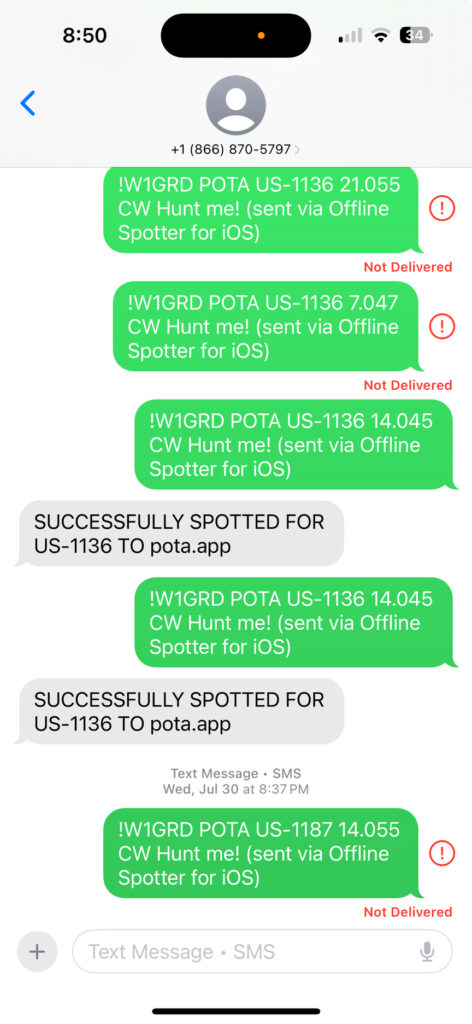
There’s nothing magic about Offline Spotter, it simply formats the message to APSPOT for you. You could type it in yourself, and the satellite feature is independent of the app. For 99 cents I felt that the app saved me enough time, and it also includes a handy ham frequency band chart, which I am forever referring to since I am a pre-WARC ham and still don’t recall what the “new” allocations are. I also like the distance info in the list of nearby POTA / SOTA references, similar to the way SOTAgoat displays that information. I’ll keep this app handy on my iPhone, it’s one of those things that I’ll be happy to have when I really need it.
I should point out that the satellite connectivity is a feature of the iPhone itself, and you can send and receive messages just by opening up the Messages app when you are out of cell coverage. I’ve used this a few times now to let family know where I am and that I’m safe when I’m on a long hike. We’ll see how much longer that remains free.